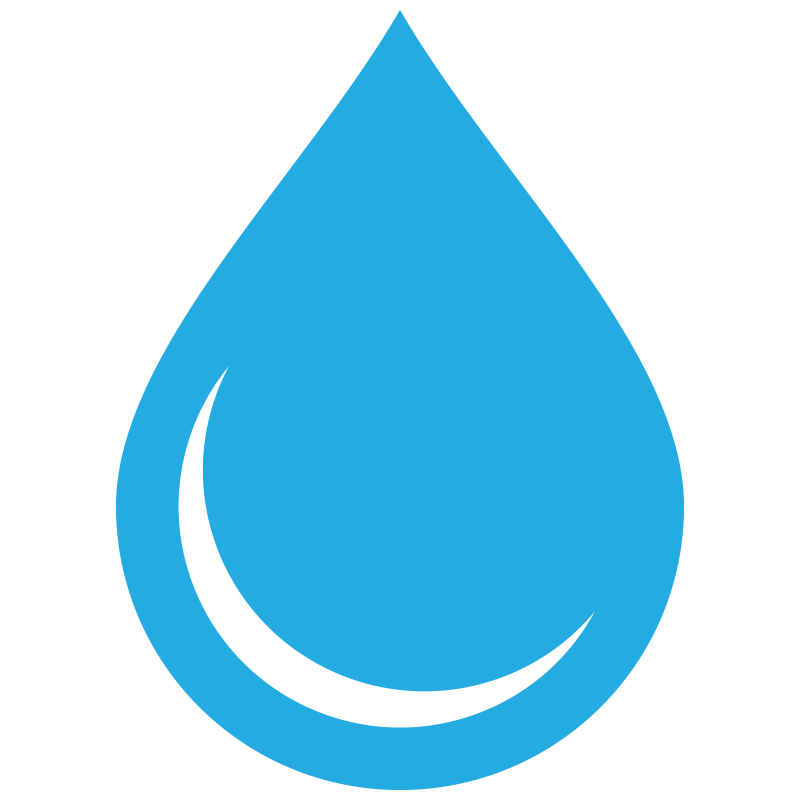
Set your own ideal ranges, configure chemical names and strengths, define the treatment instructions; we give you the tools to customize.
Learn More


Name your chemicals and set a specific dosage strength. Build a library of chemicals for use with your Rules.

Using a drag and drop interface, build Rules to determine when a treatment action should be taken. This flexibility supports any chemical system and treatment plan.

Set the treatment instruction text that will appear on the report, customizing with font type, size, even color.
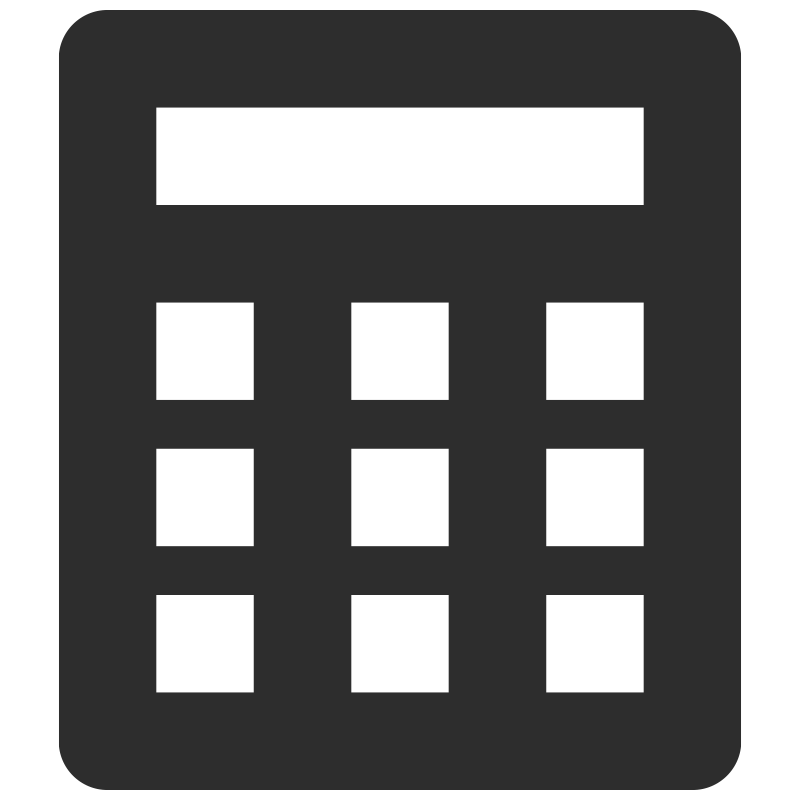
WaterLink Solutions PRO will use the Site volume, chemical dosage strength, and your Rules to calculate a precise treatment dosage and display your instructions.

Never lose a water test. Data is analyzed and graphically presented so it’s easy to understand and review. Keep up with trends and get notified when a test factor needs attention.
Learn More




Residential pool owners, industrial or municipal cooling towers, hobby or professional aquarists, or every home with a tap, manage any kind of Client and their water.
Learn More

Because a “Client” can mean different things to different organizations, WaterLink Solutions PRO divides a traditional client into three pieces.

Individuals that may require notification when a water test is completed.

A physical location with a water test site. Usually contains an address.
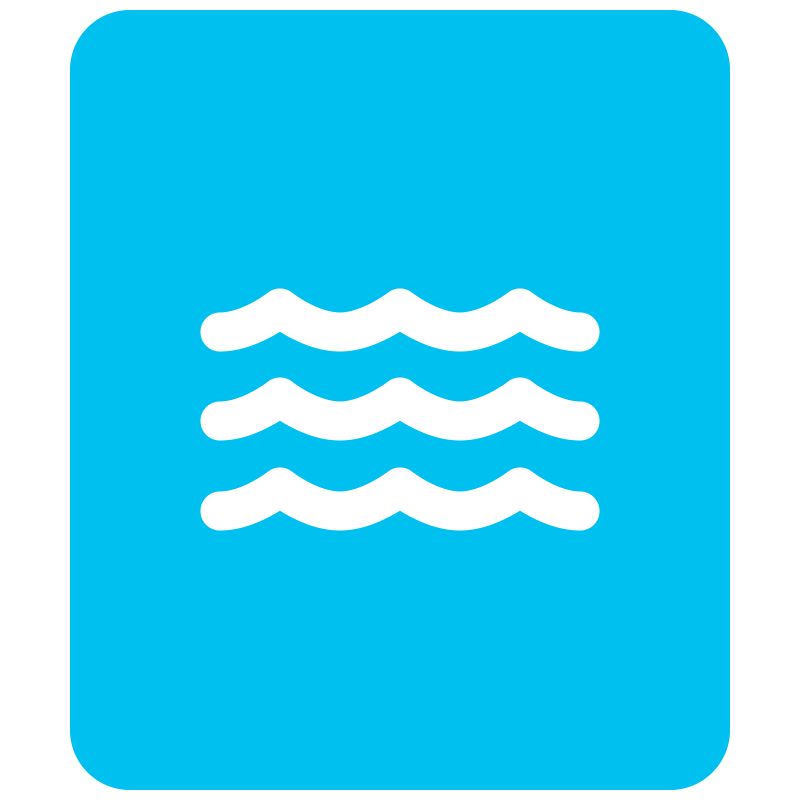
The body of water being tested. A pool or spa, an aquarium, a cooling tower.
Seamlessly connect with your customers by linking the WaterLink Solutions HOME app to your WaterLink Solutions PRO account.
Learn More

WaterLink Solutions HOME is a mobile app for Android™ and iOS™ that provides the owner of the Site several of the features available in WaterLink Solutions HOME.
When you Homelink with WaterLink Solutions HOME users, they are treated like any other customer in your account, including visibility to every water test performed on their Sites, whether you ran them, or the HOME user did.
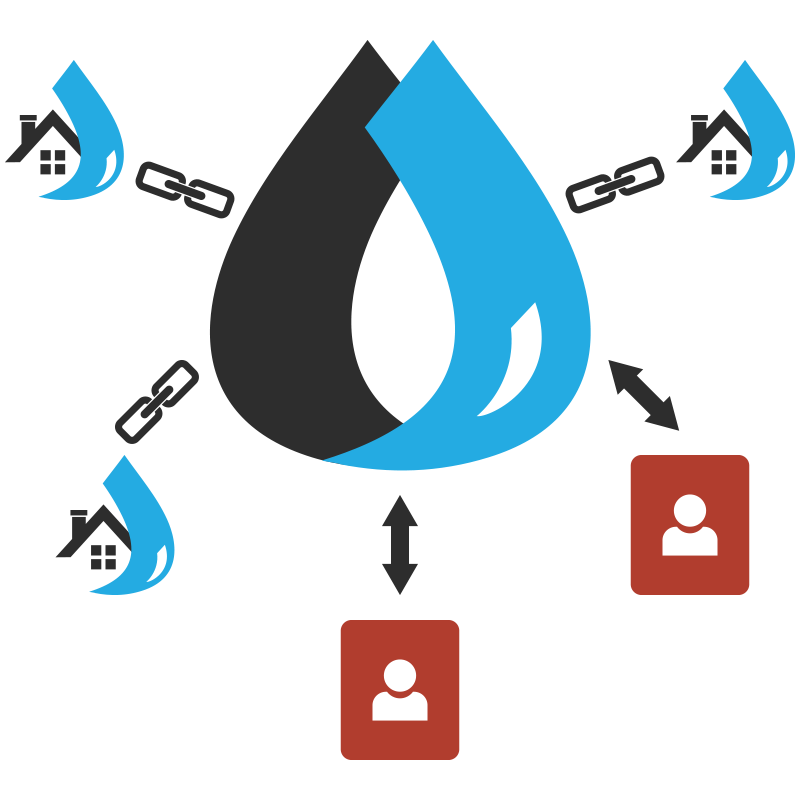
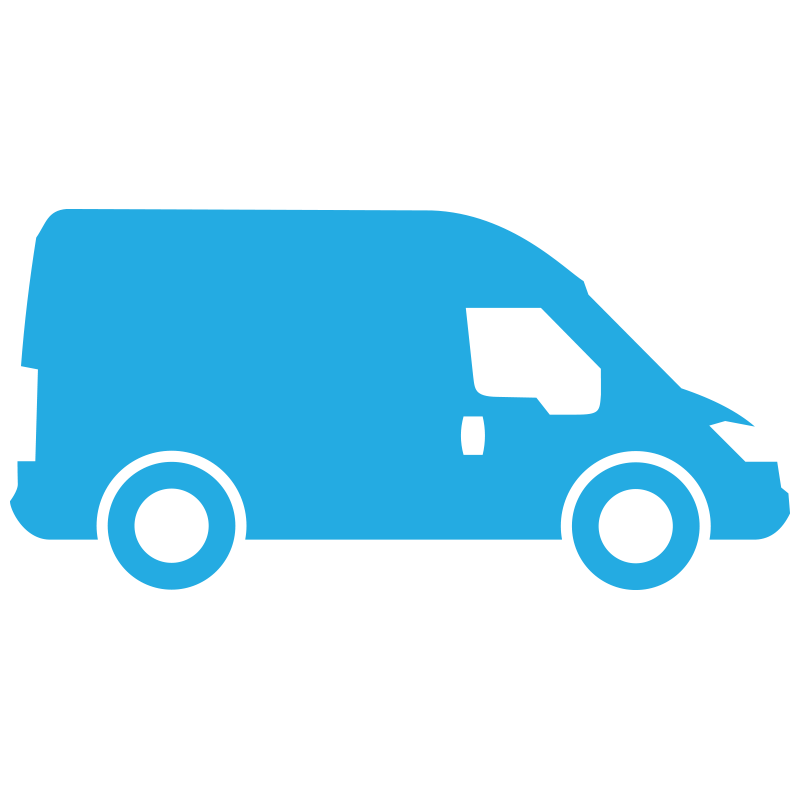
Schedule jobs for your technicians, defining the tasks they should complete while onsite. Automatically email a receipt of completed tasks to the customer.
Learn More

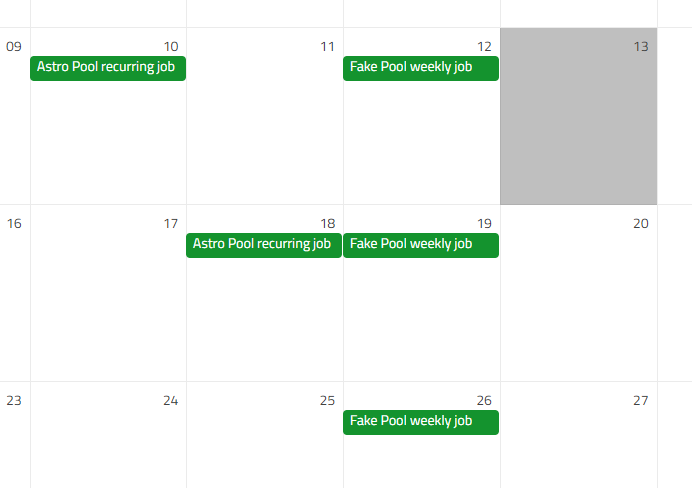
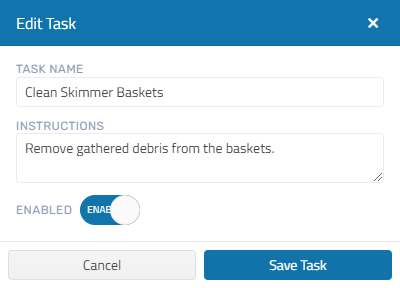

Add SKUs to a shopping list based on products associated with the recommended chemicals.
Learn More

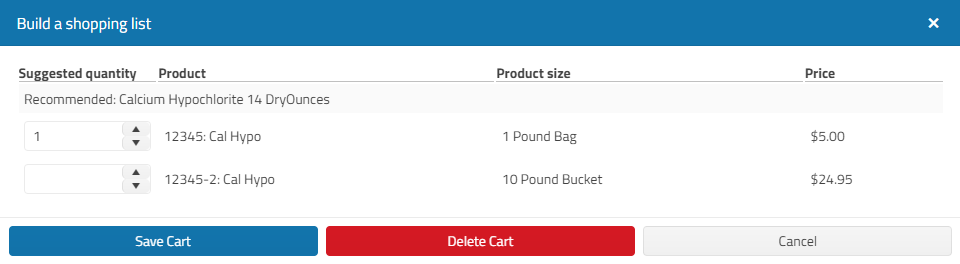

Bring your data with you. WaterLink Solutions PRO offers tools to import your customer records from a variety of formats.
Learn More

Your data is important. If you are making the move to WaterLink Solutions PRO, we want you to bring as much of it with you as possible, including your customers and their water test history.
Import from our legacy applications: DataMate 9, DataMate 10, DataMate Web.
If you were not using of our legacy systems, we support a robust import via .csv file.


Each of your employees is a User in WaterLink Solutions PRO. Every user can be assigned a Role to determine what features they can access and what tasks they can complete.
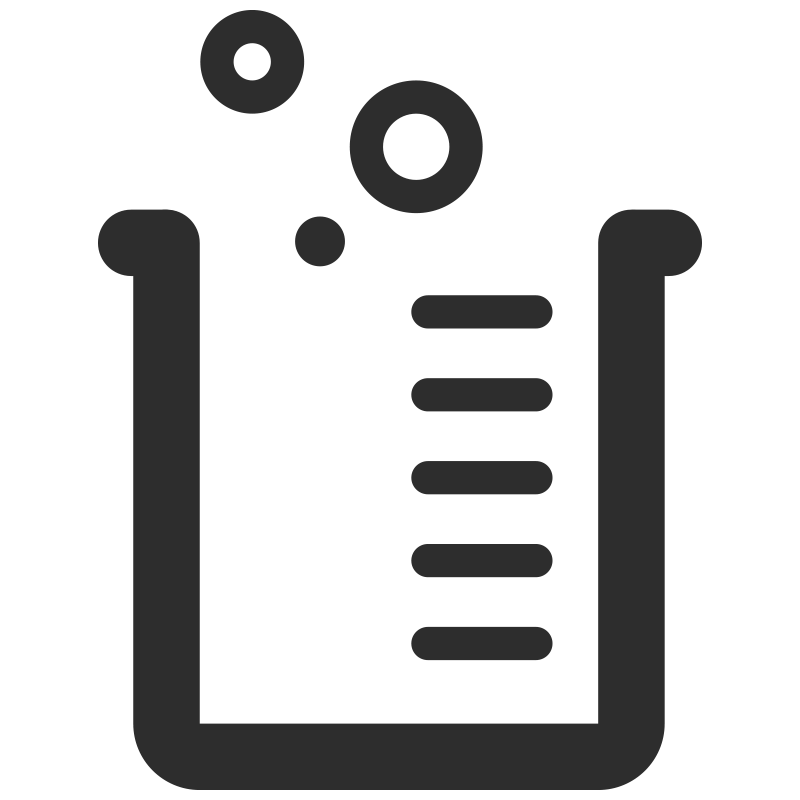
Most users are Testers. They can create and edit Contacts, Properties, and Sites, as well as perform water tests and complete Jobs.
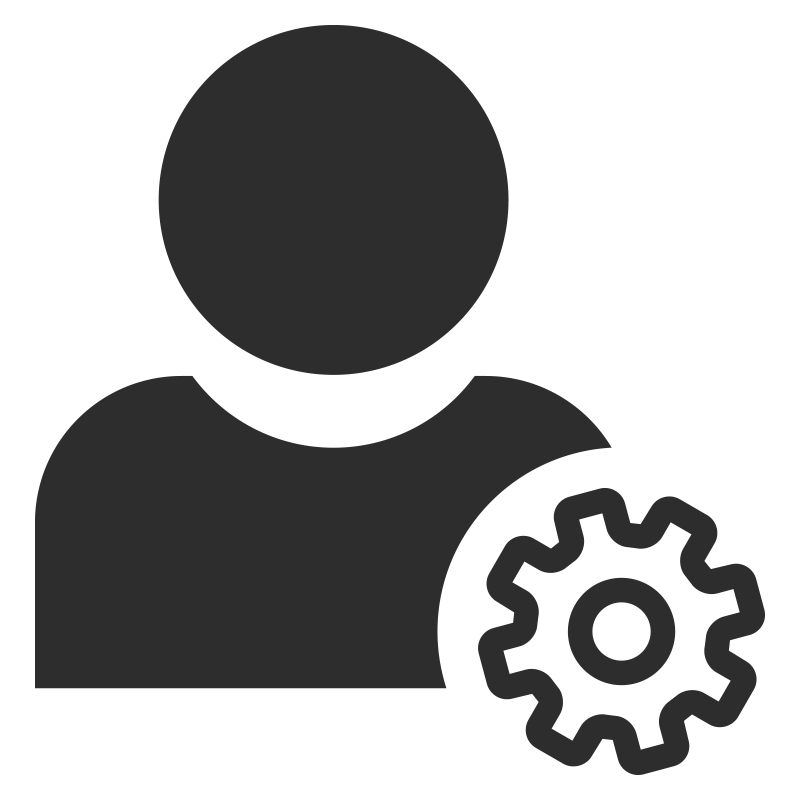
Configuration of Chemicals and Treatment Profiles, scheduling Jobs, and viewing reports are all aspects of the Manager Role.
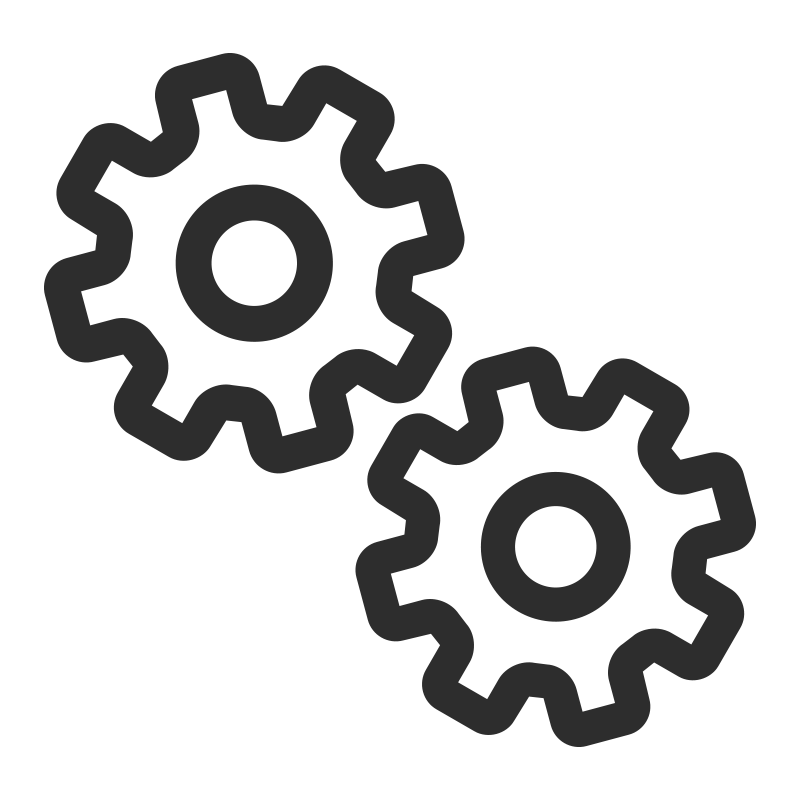
This is the top administrator. Manage employees, company information, and your subscription. When you create a WaterLink Solutions PRO Account, you will be an Owner.

Your organization may need to accommodate users that are not employed by it. For example, you may service a public pool and the local lifeguards need to submit water test history. Operators allow this by providing access only to the Sites that Operator needs to see.
Transfer results directly from LaMotte’s globally leading test devices into WaterLink Solutions PRO. Choose an option above to learn more about how each test method can make your operations run even more smoothly.
We are proud to offer every feature WaterLink Solutions PRO has to offer for free. As your business grows, subscription tiers can help WaterLink Solutions PRO match the scale of your organization
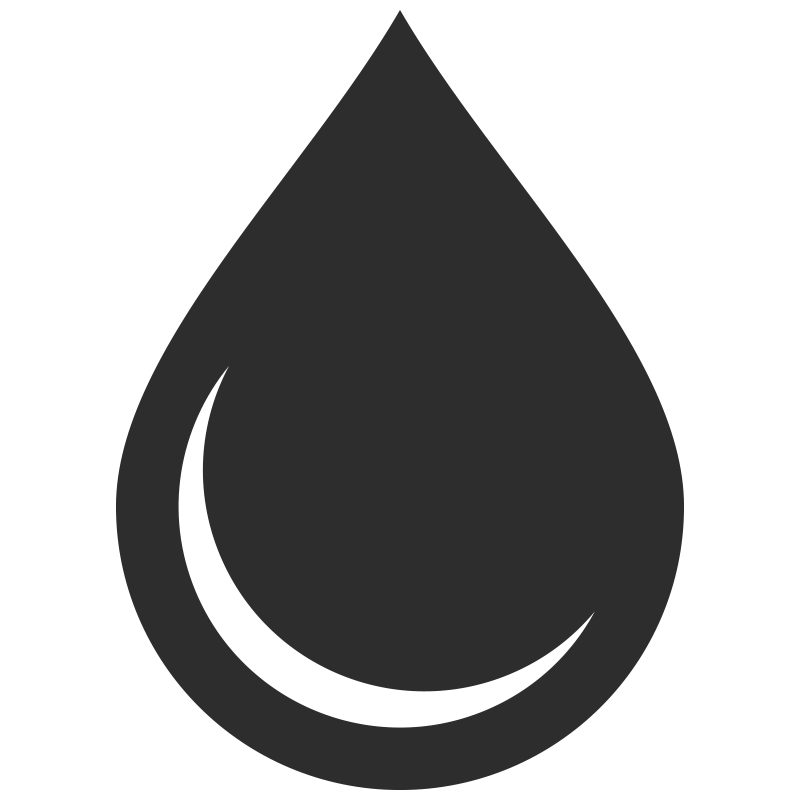
A single user can access the entire system for free. No limit on customer records or water tests.

Subscription Tiers increase the number of users that can simultaneously access your account. Increase or decrease your Tier at any time through the Solutions Marketplace.

No additional hidden fees or charges. Sign up for free and check out Subscription Tier pricing in your region within the Solutions Marketplace.
© LaMotte Company. All Rights Reserved. / Privacy Policy / Terms and Conditions